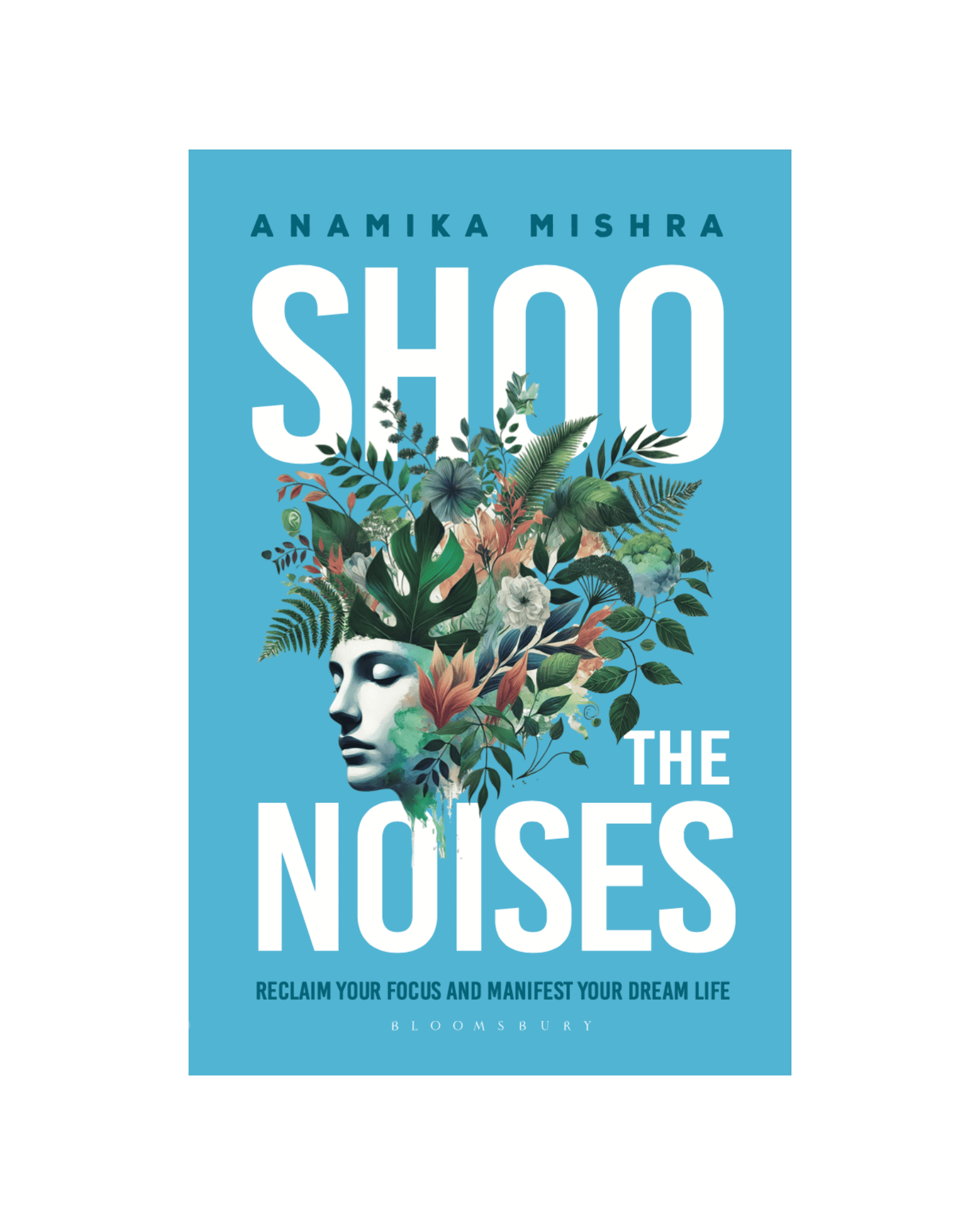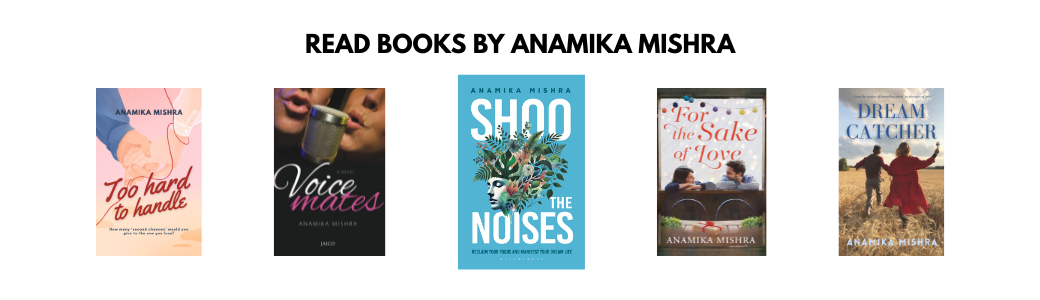7 Tricks Every iPhone User Must Know
Even if you’re a new iPhone user or if you’re on your way to the second, third or fourth mode. I can assure you that there are plenty tricks you don’t know. It turns out that the geniuses at Apple invented few simple tricks and shortcuts that will make your life easier.
7 iPhone tricks that will make your life easier:
1. How to type a number or special character even faster.
Most people hit the ‘123’ buttons to bring up the numbers keyboard and then switch to the character key before clicking ‘ABC’ to go to the normal keyboard. From the standard keyboard, hold the ‘123’ button and drag your finger to the character you want and let go.
2. How to set shortcuts for things you type all the time
Open the Settings app, then click on General > Keyboards > Text Replacement. Click the plus sign in the upper right and add any phrase that you want to be shown and also add a shortcut that will trigger the long phrase whenever you type the shortcut.
3. How to set caps lock
Hit the upward pointing arrow button twice and you’ll see that caps lock is set.
4. How to undo typing errors
When you want to delete something you didn’t mean to type just shake your iPhone to undo.
5. How to set a sleep timer for a movie or fall asleep to music
Go to the Clock app and click on the timer app and set a timer for however long you want. Open the end of the timer menu and see the last button that says Stop Playing. When the timer is over, your chosen media will stop.
6. How to easily snooze your alarm clock
Instead of hitting the touch command on your screen you can press either of the volume buttons on the side to snooze.
7. Click pictures using EarPods
Oh yes, this one is my favorite. As most of you know, I am addicted to clicking selfies and do shoots of my own, I click good pictures using earpod volume button. Also, volume up & down buttons on your iphones can also be used to click pictures.
image source – favim.com